Ever wanted to watch BBC shows in the US? It’s a common problem for many TV lovers. BBC iPlayer is only available in the UK due to strict rules. But don’t worry! This guide will show you how to watch BBC in the US with easy steps.
Ready to unlock British TV? Let’s go!
Key Takeaways
VPNs like VeePN, ExpressVPN, and Surfshark can bypass BBC iPlayer’s geo-restrictions and allow US viewers to access British content.
Paid services such as Britbox ($6.99/month) and Acorn TV ($5.99/month) offer legal ways to watch British shows without using a VPN.
Free platforms like Pluto TV, Tubi, and YouTube also provide some UK content to US viewers at no cost.
Other popular UK channels like Channel 4 and ITV can be accessed in the US using VPNs and creating free accounts with UK postcodes.
When choosing a VPN, look for fast speeds (at least 5-10 Mbps), strong security features, and compatibility with BBC iPlayer.
Table of Contents
Reasons Behind the Geographic Restrictions of BBC iPlayer

Now that we’ve covered the basics, let’s dive into why BBC iPlayer isn’t freely available worldwide. It’s not just about being mean to non-UK folks!
The BBC has to play by some strict rules. They’ve got deals with content creators that say, “Hey, you can only show this stuff in the UK.” It’s like when your mom says you can’t share your toys with the neighbors – same idea, but with TV shows.
Plus, the BBC gets its money from UK taxpayers. If they let everyone watch for free, it wouldn’t be fair to the Brits footing the bill. It’s also about keeping their rep squeaky clean.
Letting people sneak in could get them in hot water. So, they’ve put up a digital fence to keep things in check. But don’t worry! There are still ways to catch your fave British shows and become smarter in class by watching educational BBC content.
We’ll get to that soon!
Steps to Access BBC iPlayer in the US

Ready to watch BBC in the US? It’s easier than you think! Let’s dive into the steps to get you streaming your fave British shows in no time.
Opt for a Reliable VPN

Choosing a reliable VPN is essential for accessing BBC content in the US. Look for one with numerous UK servers and quick connections. VeePN stands out in 2024, offering over 440 UK servers and speedy performance.
It’s important to note that VPNs vary in quality. Some free options may compromise your privacy. ProtonVPN is a rare free option that works with iPlayer without charge.
A good VPN opens up new possibilities – it lets you access content you couldn’t before.
Keep in mind that VPN usage isn’t always permitted everywhere. Check your local regulations before using one. If you’re traveling to Canada for work, you might need to access BBC from Canada too.
Canada has similar restrictions, but a VPN from VeePN can help you there as well. Enjoy your streaming!
Ensure VPN Compatibility with BBC iPlayer

Not all VPNs play nice with BBC iPlayer. I learned this the hard way! After trying a few, I found that NordVPN rocks for streaming British shows. It’s got over 440 UK servers – that’s a lot of options.
But here’s the deal: you gotta pick a VPN that can dodge BBC’s blocks. They’re pretty sneaky about catching VPNs.
So, how do you know if a VPN works? Easy. Look for ones that say they can access BBC iPlayer. Surfshark, IPVanish, and ExpressVPN are solid choices too. Oh, and don’t forget to connect to a UK server before you try to watch.
Then, make a BBC account. It’s free and takes like two minutes. Trust me, it’s worth it for all that British goodness!
Configure the VPN on Your Device

Now that you’ve got a VPN that works with BBC iPlayer, it’s time to set it up. Don’t worry – it’s easier than you might think! First, grab your device – phone, tablet, or computer.
Download the VPN app from your app store or the provider’s website. It’s usually just a few taps or clicks.
Once installed, open the app and sign in. Look for a list of server locations and pick one in the UK. Hit connect, and there you go! Your device now appears to be in London. The whole process takes about 5 minutes tops.
Just make sure to always turn on your VPN before trying to stream BBC shows. It’s like putting on an invisible cloak to bypass those geo-restrictions!
Top VPN Choices for Streaming BBC iPlayer in America

Let’s dive into the top VPN picks for watching BBC iPlayer in the US… you’ll be surprised at how easy it can be! Ready to learn more?
VeePN Features and Benefits

VeePN packs a punch for BBC iPlayer fans. It’s got servers in the UK that’ll trick the site into thinking you’re there. No more “sorry, this content isn’t available” messages! Plus, it’s fast – you won’t be sitting around waiting for your show to buffer.
I’ve used it myself and was watching “Doctor Who” in no time.
But that’s not all. VeePN keeps your data safe with top-notch encryption. It’s like a force field for your online activity. And get this – you can use it on up to 10 devices at once.
Share with family or friends… or just have options for yourself. Oh, and they’ve got a kill switch. If the VPN drops, it’ll cut your internet to keep you safe. Pretty nifty, right?
VeePN turned my streaming woes into streaming wows! – Happy user
Surfshark Streaming Capabilities

Surfshark is a streaming superhero for BBC fans in the US. It zips past geo-blocks like The Flash, letting you binge your favorite British shows. I’ve used it to watch “Strictly Come Dancing” – it’s smooth as butter! With servers in the UK, Surfshark tricks BBC iPlayer into thinking you’re sipping tea in London.
Plus, it’s budget-friendly and works on loads of devices.
But here’s the real tea: Surfshark isn’t just about BBC. It opens doors to other UK channels too. Channel 4, ITV, you name it. And get this – it even works for Netflix libraries from other countries.
Talk about a streaming jackpot! Just clear your browser’s cache before you start. Oh, and don’t forget to set up a BBC account – it’s free and easy.
ExpressVPN for Reliable Access
ExpressVPN rocks for watching BBC iPlayer in the US. It’s fast, secure, and works like a charm. You’ll get smooth streaming without buffering… plus, your data stays safe. The best part? They’ve got servers in 105 countries, so you can hop around the globe digitally.
Oh, and ladies – if you grab their yearly plan, you’ll score some free bonus days and months. Sweet deal, right? No need to fuss with tech stuff either. Their 24/7 support team’s got your back if you hit any snags.
CyberGhost Streaming Features
Moving from ExpressVPN, let’s check out CyberGhost’s streaming game. This VPN rocks for BBC iPlayer fans! It’s got special servers just for streaming, so you’ll get super-fast speeds.
No more buffering blues!
CyberGhost lets you hook up seven gadgets at once – perfect for the whole family. And get this… they offer a 45-day money-back deal. That’s plenty of time to binge-watch your fave British shows! Plus, their UK servers are top-notch for dodging those pesky location blocks.
CyberGhost is like having a magic wand for streaming – it just works!
I’ve used CyberGhost myself, and it’s a breeze to set up. Even if you’re not tech-savvy, you’ll be watching Eastenders in no time!
Features of Private Internet Access
After exploring CyberGhost, let’s check out Private Internet Access (PIA). This VPN packs a punch with its features. PIA offers a wide server network in 91 countries. That’s a lot of options for streaming BBC shows!
PIA shines with its security features. It uses top-notch encryption to keep your data safe. Plus, it supports WireGuard and OpenVPN protocols. These are fancy terms for “really good security”.
The best part? PIA lets you connect as many devices as you want. No need to choose between your phone and laptop. And if you’re not happy, there’s a 30-day money-back guarantee. It’s like trying on clothes before you buy them…
but for internet privacy!
Evaluating VPN Performance for BBC iPlayer

Ready to pick the best VPN for BBC iPlayer? Let’s dive into how to test ’em out! We’ll look at speed, streaming quality, and more… You won’t want to miss this part!
Conduct Speed Tests
Speed tests are crucial when picking a VPN for BBC iPlayer. They show if your connection can handle HD streaming without buffering. I’ve run these tests countless times, and they’re super easy.
Just hop onto a speed test website before and after connecting to your VPN. Compare the results to see how much your speed drops.
Look for download speeds of at least 5 Mbps for smooth SD viewing. For crisp HD, you’ll want 10 Mbps or more. Don’t forget to check upload speeds and ping times too. They affect your overall streaming experience.
If your VPN slows things down too much, it’s time to try another one.
A good VPN is like a fast car – it gets you where you want to go without any hiccups.
Assess Streaming Effectiveness
Testing your VPN’s streaming power is key. Fire up BBC iPlayer and play a show. Does it load fast? Is the picture clear? No buffering? Great! That’s what you want. If it’s choppy or keeps stopping, try a different server.
Sometimes switching locations can make a big difference.
Don’t forget to check how well it works at different times. Peak hours might slow things down. Try streaming in the morning, afternoon, and evening. This’ll give you a good idea of how reliable your VPN is for BBC iPlayer.
If it works well all day, you’ve got a winner!
Review Security and Privacy Settings
After checking how well your VPN streams, it’s time to look at safety. Privacy settings are key when using a VPN. They keep your data safe and your identity hidden.
First, check if the VPN has a kill switch. This stops your internet if the VPN drops. Next, look for DNS leak protection. It keeps your real location secret. Also, see if the VPN uses strong encryption.
AES-256 is the gold standard. Lastly, check the logging policy. The best VPNs don’t keep any logs of your online activity. I once forgot to check these settings and got a scary email from my internet provider.
Don’t make my mistake!
Check User Interface and Support
After looking at security, it’s time to check out how easy the VPN is to use. A good interface makes all the difference. You want something simple – not a maze of confusing buttons.
Look for clear menus and easy-to-find settings. The best VPNs have apps that even your grandma could figure out.
Support matters too. What if you get stuck? You’ll want help fast. Check if the VPN offers 24/7 chat support. Some even have video guides. Test their response time by sending a quick question.
The faster they get back to you, the better. Good support can save you loads of headaches down the road.
Analyze Overall Value
Let’s chat about getting the most value for your money. When choosing a VPN for BBC iPlayer, consider the complete package. Speed, security, and UK servers are essential – that’s why NordVPN often stands out.
But hey, don’t just take my word for it! I’ve tested several, and ExpressVPN is really simple to use if you’re new to VPNs.
On a budget? No problem! Surfshark offers unlimited connections and fast streaming. And if you want user-friendly options with specialized streaming servers, CyberGhost might be perfect for you.
Just keep in mind – the least expensive choice isn’t always the best deal. Think about your priorities: speed, ease of use, or extra features. A bit of research now can save you trouble down the road!
Troubleshooting Common VPN Issues
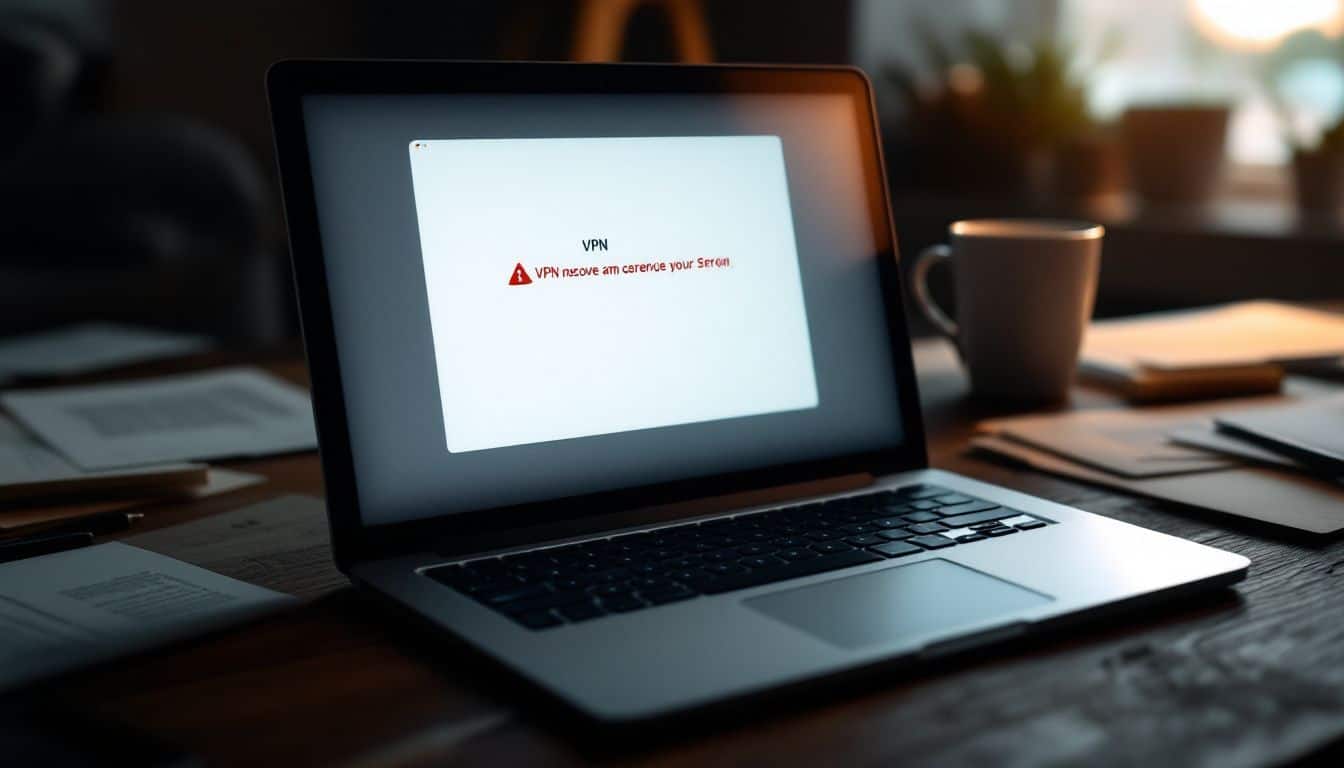
VPNs can be tricky sometimes – but don’t worry! We’ve got your back with easy fixes for common hiccups. Stick around to learn how to smooth out your BBC streaming experience….
Resolve BBC iPlayer VPN Block Issues
BBC iPlayer can be challenging. It’s got some strong protections against VPNs. But don’t worry! There are ways to work around these restrictions. First, try updating your VPN software.
Older versions might not function well. Next, switch to a different UK server. Some servers perform better than others. Clear your browser’s cache, too. It can help reset things.
If you’re still having trouble, activate your VPN’s special features. Look for options like “obfuscation” or “stealth mode”. These conceal that you’re using a VPN. ExpressVPN is excellent for this.
It’s quick and frequently updates its UK IP addresses. This helps it stay ahead of BBC’s restrictions. Keep in mind, patience is important. You might need to attempt a few times before it works.
Handle VPN Disconnection Challenges
VPN disconnections can be a real pain. They often pop up due to shaky internet, overloaded servers, or wonky settings. But don’t worry! There are easy fixes. Try switching to a different server – it’s like changing lanes in traffic.
Check your internet, too. Is it stable? If not, reset your router. It’s like giving your connection a fresh start. Updating your VPN software can also work wonders. It’s similar to getting a tune-up for your car.
Sometimes, tweaking your VPN settings does the trick. Play around with different protocols. It’s like finding the right key for a stubborn lock. If all else fails, reach out to your VPN’s support team.
They’re there to help! Now, let’s move on to other ways you can watch British shows in the USA without relying solely on VPNs.
Manage Slow Streaming Speeds
Slow streaming can be a real pain when you’re trying to catch up on your favorite BBC shows. But don’t worry – there are some quick fixes! First, try switching to a different VPN server.
Sometimes, certain servers get overloaded and slow down. If that doesn’t work, check your internet speed. You might need to upgrade your plan or reset your router.
Still having issues? Try lowering the video quality in your BBC iPlayer settings. It’s not ideal, but it’s better than constant buffering. Also, close any other apps or browser tabs that might be hogging your bandwidth.
And here’s a pro tip: if you’re using Wi-Fi, try connecting your device directly to your router with an Ethernet cable. It often gives you a faster, more stable connection – perfect for binge-watching Fleabag or Doctor Who!
Alternative Methods to Access British TV in the USA

Hey, don’t fret if VPNs aren’t your thing! There are other cool ways to get your British TV fix in the US. Let’s chat about some nifty paid services and free platforms that’ll have you binge-watching your fave UK shows in no time.
Paid Subscription Services with British Programs
Missing your favorite British shows? Don’t worry! There are some great paid services that bring the best of UK TV right to your screen. Britbox is a top choice, offering a huge library of British content for $6.99 a month or $69.99 a year.
It’s packed with classics and new hits from BBC and ITV. Another option is Acorn TV, which costs $5.99 monthly or $59.99 yearly. It focuses on British and international mysteries, dramas, and comedies.
For the documentary lovers out there, BBC Select is a cool new streaming service. It’s all about bringing top-notch British docs to viewers in the US and Canada. And if you’re not ready to commit to a new subscription, check with your cable provider.
Some offer packages that include British channels, so you might already have access to some great UK shows!
Free Streaming Platforms with UK Shows
Looking for free UK shows? You’re in luck! Some streaming platforms offer British gems without costing a penny. Pluto TV is a great spot to catch classic UK series and movies. It’s got channels dedicated to British content, so you can watch as much as you like.
Another option is Tubi, which hosts a mix of old and new British shows. I’ve spent hours on both platforms, enjoying everything from quirky comedies to gripping dramas.
Don’t forget about YouTube! Many UK channels have official accounts where they post clips, full episodes, or even entire seasons of popular shows. I once found a full season of a British baking show – talk about a sweet surprise! Just keep in mind, the selection on free platforms can vary, and you might have to sit through some ads.
But hey, that’s a small price to pay for a taste of British telly, right?
Accessing Other Popular UK Channels in the US

Hey, did you know there’s more to British TV than just the BBC? Yep, the UK’s got a whole bunch of awesome channels waiting for you to discover. Let’s chat about how you can tune into some other British favorites from your cozy spot in the US.
Watch Channel 4
Channel 4 is a gem for US viewers craving British TV. It’s packed with hilarious comedies, gripping dramas, and eye-opening documentaries. But here’s the catch – it’s usually blocked outside the UK.
Don’t fret! With a good VPN, you can easily tune in to all the Channel 4 goodness. Just pick a trusty VPN, connect to a UK server, and voila! You’ll be laughing along with “The Great British Bake Off” or biting your nails during “Homeland” in no time.
I’ve tried this myself, and it’s a breeze. Once you’re set up, head to the All 4 website or app. You’ll need to make a free account – just use a UK postcode (I used SW1A 1AA for Buckingham Palace).
Then you’re all set to stream your fave shows. From “Derry Girls” to “Gogglebox,” there’s something for everyone. It’s like having a slice of Britain right in your living room!
Stream ITVX
ITVX is a big deal in UK TV. It’s got 18 live channels and tons of shows to watch. But here’s the catch – if you’re in the US, you can’t just hop on and start watching. Bummer, right? Don’t worry, though.
There’s a fix. You can use a VPN to trick ITVX into thinking you’re in the UK. It’s like putting on a digital disguise.
Now, let’s talk VPNs. NordVPN, Surfshark, and IPVanish are solid picks for getting ITVX in the US. They’re fast, reliable, and – most importantly – they work. Once you’ve got your VPN set up, you just need to download the ITVX app.
Then, boom! You’re all set to binge your favorite British shows. It’s that easy. No tech wizardry required. Just a few clicks and you’re good to go.
Explore BBC Three
BBC Three is a fun TV channel that’s perfect for young adults. It’s got tons of cool shows about real life, comedy, and drama. You can catch hit series like “Fleabag” and “Normal People” here.
The best part? BBC Three is now back on regular TV after being online-only for a while.
Getting BBC Three in the US is easier than you might expect. With a good VPN, you can make your device appear as if it’s in the UK. Then, just go to the BBC iPlayer website or app.
You’re all set to binge-watch your favorite British shows. Just pick a VPN that works well with BBC iPlayer – not all of them do.
People Also Ask
How can I access BBC content in the US?
You’ll need a virtual private network (VPN) to watch BBC in the US. VPNs hide your real location, making it seem like you’re in the UK. Pick a reliable VPN, connect to a UK server, and voilà! You’re ready to stream BBC shows.
What devices can I use to watch BBC with a VPN?
You can watch BBC on various gadgets. Smartphones, tablets, smart TVs, and gaming consoles like Xbox Series X/S or PlayStation 5 work great. Just install the VPN app on your device or set it up on your router.
Are there free ways to watch BBC in the US?
While free options exist, they’re often a mixed bag. The Tor network or proxy servers might work, but they’re slow and less secure. Stick to paid VPNs for smooth streaming and better digital privacy.
Can I use BBC iPlayer on my streaming devices?
Absolutely! Once your VPN is set up, you can use BBC iPlayer on Roku TV, Apple TV, or Google Chromecast. Just make sure your VPN is always on before you start streaming.
Will using a VPN affect my other streaming services?
It might, but don’t sweat it. Most good VPNs offer split tunneling. This nifty feature lets you choose which apps use the VPN. So, you can watch BBC while keeping Netflix or Disney+ on your regular connection.
Is it legal to use a VPN to watch BBC in the US?
Using a VPN isn’t illegal, but it does go against BBC’s terms of service. They’re not fans of geo-blocking workarounds. However, many people still use VPNs to access region-locked content. Just be aware of the risks before diving in.
References
https://gizmodo.com/watch-bbc-iplayer-abroad
https://cybernews.com/best-vpn/vpn-for-bbc-iplayer/ (2024-09-25)
https://www.comparitech.com/tv-streaming/watch-bbc-in-usa-iplayer/ (2024-09-18)
https://www.cloudwards.net/watch-bbc-iplayer-usa/ (2024-10-21)
https://support.surfshark.com/hc/en-us/articles/360010575519-How-to-watch-BBC-using-Surfshark
https://www.cyberghostvpn.com/privacyhub/how-to-watch-bbc-iplayer-usa/
https://www.privateinternetaccess.com/
https://www.vpnmentor.com/blog/use-bbc-iplayer-with-pia/
https://www.comparitech.com/blog/vpn-privacy/best-bbc-iplayer-vpn/ (2024-09-26)
https://www.comparitech.com/blog/vpn-privacy/bbc-iplayer-vpn-not-working/ (2024-06-26)
https://www.techradar.com/vpn/bbc-iplayer-vpn (2024-09-27)
https://www.vpnmentor.com/blog/bbc-iplayer-not-working-with-a-vpn/
https://cybernews.com/how-to-use-vpn/bbc-iplayer-not-working-with-vpn/ (2024-01-16)
https://circleid.com/guides/vpn-disconnects (2024-09-12)
https://www.bbcselect.com/where-to-watch/
https://beebs.io/guide/bbc-iplayer-usa/
https://cybernews.com/how-to-use-vpn/watch-itv-in-usa/ (2024-10-10)
