Picking a laptop for school can be tough. How much storage does a student need on a laptop? It’s a key question many forget to ask. Students often use 256GB to 512GB of storage for their work.
This guide will help you figure out the right amount for your needs. Ready to make a smart choice?
Key Takeaways
Most students need 256GB to 512GB of storage on their laptops for schoolwork, files, and programs.
Different majors have unique storage needs: art and media students may need 1TB or more, while 256GB is enough for basic tasks.
SSDs are faster and more reliable than HDDs, making them ideal for students who need quick access to files and programs.
Cloud storage, external drives, and SD cards can expand a laptop’s storage capacity without upgrading internal components.
Storage management software like disk cleanup tools, file organizers, and duplicate finders can help students maximize their laptop’s storage space.
Table of Contents
Evaluating Storage Needs for Various Student Activities
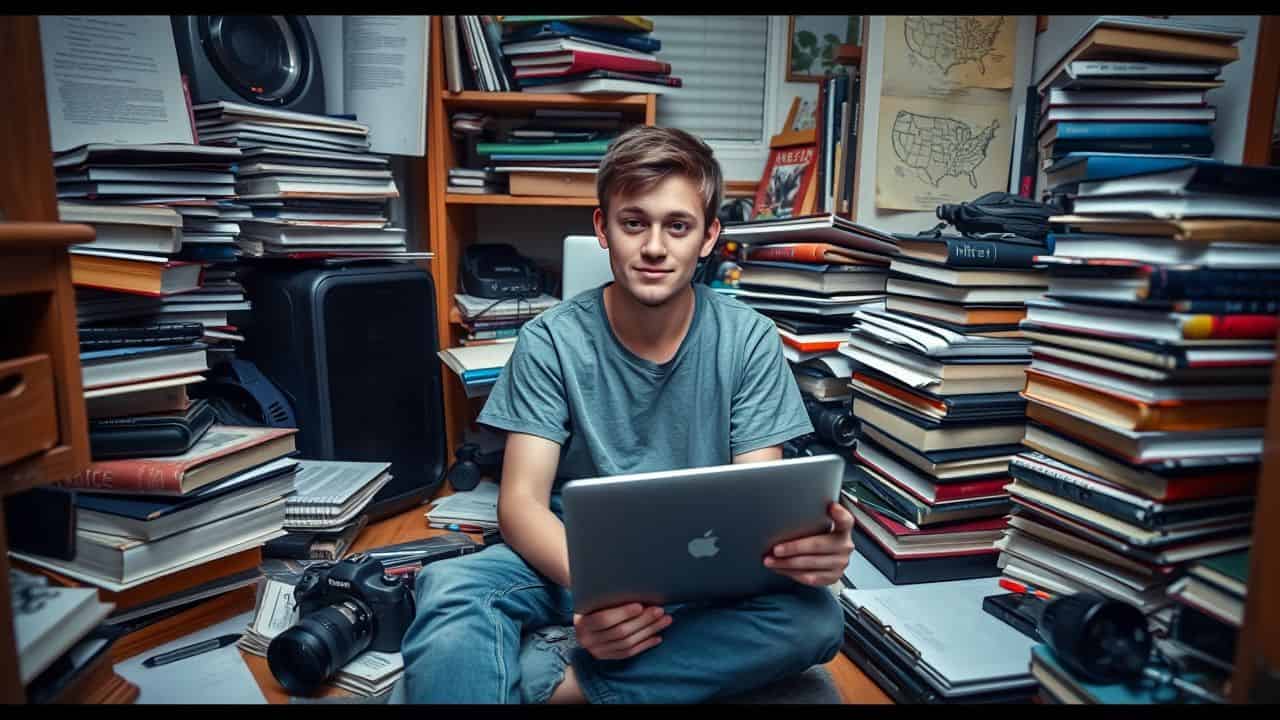
Let’s talk storage needs for students. It’s not one-size-fits-all – your major and hobbies play a big role. From basic word processing to heavy-duty video editing, we’ll break it down for you.
Types of Student Usage
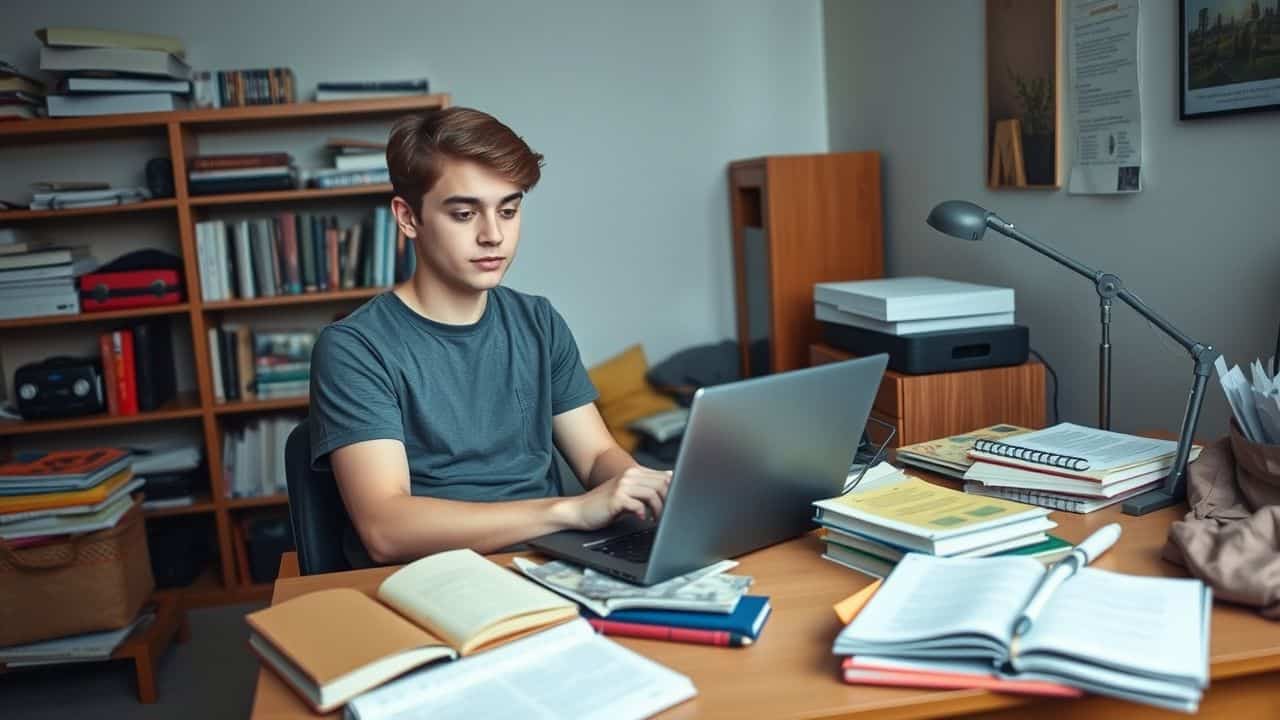
Students use laptops for many tasks. They write papers, do research, and join online classes. Some watch videos or play games too. It’s not just about homework! Laptops help with group projects and making presentations.
Many students also use them to stay in touch with family and friends.
Different majors need different things from a laptop. Art students might need more space for big files. Science majors could use extra power for complex programs. But all students benefit from fast SSDs.
These drives make everything quicker – from starting up to opening apps. That’s why many students look for a great Boxing Day laptop sale to get the best deal.
My laptop is like my second brain – I couldn’t study without it! – Sarah, college sophomore
Essential Storage for General Productivity

Moving from student usage types, let’s chat about storage needs for everyday tasks. You’ll want enough space for your basic stuff – documents, photos, and maybe some music.
For most gals, 256GB is plenty. It’ll hold tons of essays, spreadsheets, and PowerPoint decks. Plus, you can keep a good chunk of photos and tunes. If you’re big on downloading movies or working with large files, bump it up to 512GB.
SSDs are the best choice here. They’re faster and tougher than old hard drives. They’ll boot up your laptop in a flash and keep your battery going longer. And they’re whisper-quiet – perfect for late-night study sessions! Just keep in mind, cloud storage is your friend too.
It’s a great backup and frees up space on your laptop.
Storage for Specialized Academic Programs

Specialized academic programs can eat up storage like a hungry hippo! If you’re into content creation or media studies, you’ll need more space than your average student. Video editing and 3D rendering? Those files are huge! Programs like Photoshop also need lots of free space to work their magic.
It’s not just about having room – it’s about keeping your laptop running smoothly.
For gaming students, think big. At least 512GB is a good start, but 1TB is even better if you want a big game library. Don’t panic if your laptop’s storage feels tight, though. External hard drives can be a lifesaver for extra space.
Just plug them into a USB port, and voilà! More room for all your projects and creative work. Smart storage management is key to keeping your academic life organized and stress-free.
Exploring Typical Storage Capacities in Today’s Laptops

Laptops today are powerhouses for storage. You’ll find choices from sleek 128GB SSDs to hefty 2TB hard drives – and all sorts in between.
Standard Storage Solutions
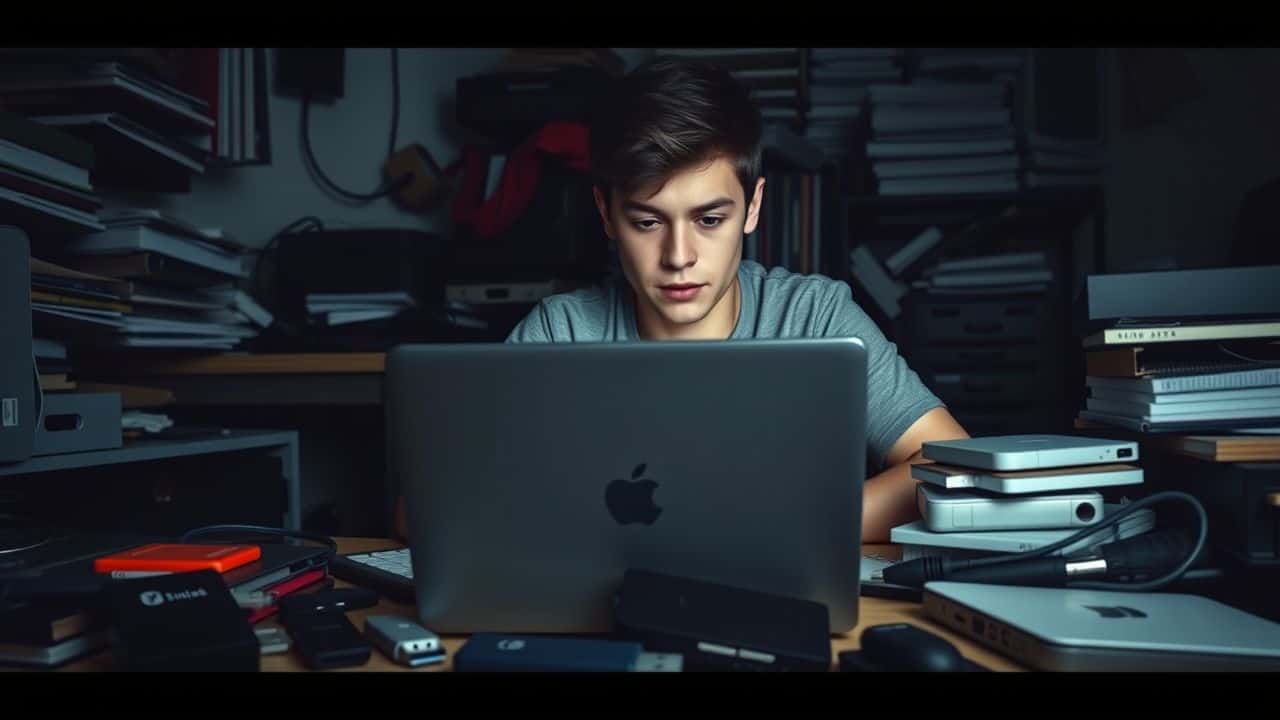
Today’s laptops come with two main storage types: solid-state drives (SSDs) and hard disk drives (HDDs). SSDs are faster and more reliable, but they cost more. HDDs offer more space for less money.
Most new laptops have SSDs, usually 256GB or 512GB. This works for over 80% of users. Some laptops mix both – a small SSD for speed and a larger HDD for extra space.
Storage size matters for students. Bigger storage lets you keep more files, photos, and programs on your laptop. But don’t worry if you can’t afford a huge drive. Cloud storage like Google Drive or Dropbox can help.
You can also use USB flash drives or external hard drives for extra space. Just pick what fits your budget and needs!
Options for Storage Upgrades and Expandability
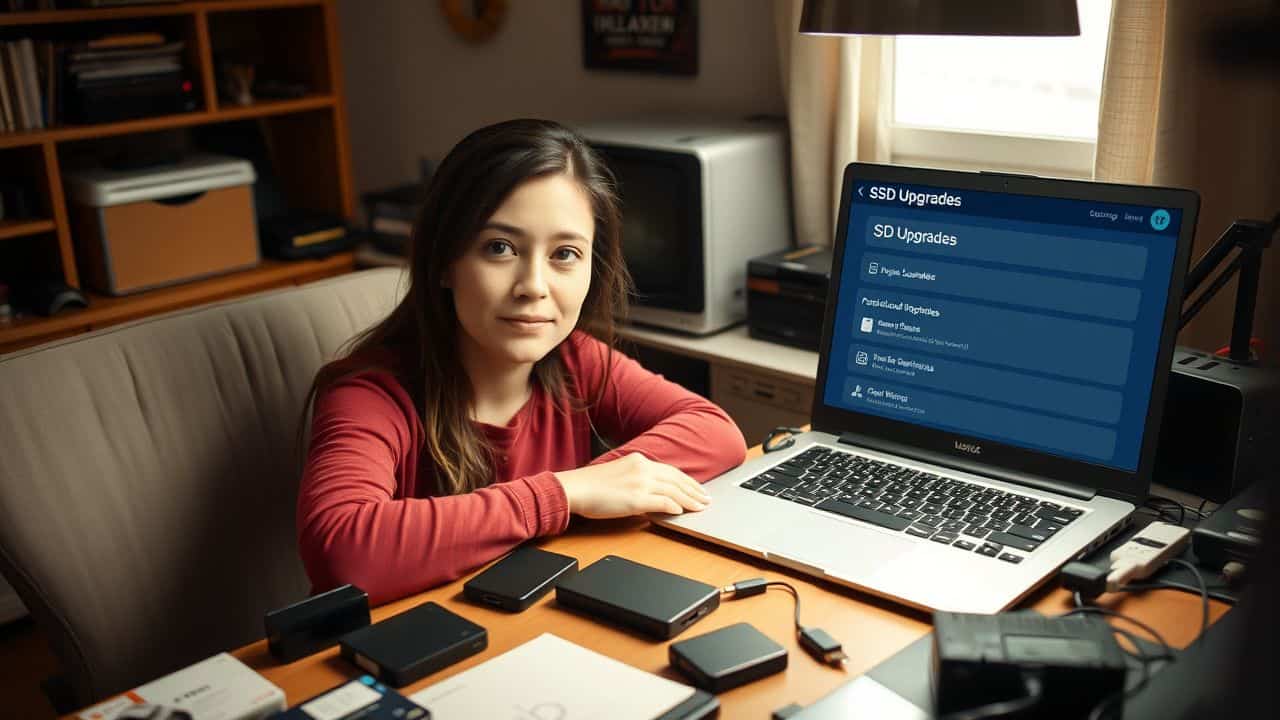
Let’s chat about increasing your laptop’s storage. You’ve got choices, ladies, and I’m here to share how to expand that digital space of yours.
- SSD upgrades: Replace your old drive with a fast SSD. Samsung, Crucial, and Western Digital offer sizes from 128GB to a massive 4TB. It’s like upgrading from an old phone to the newest model!
- NVMe options: If your laptop supports it, consider an NVMe SSD. It’s quicker than SATA SSDs – think race car vs. family vehicle.
- External hard drives: Connect a portable HDD or SSD through USB ports. It’s your digital bag – take your files wherever you go.
- Cloud storage: Options like Dropbox or Google Drive give you space online. No physical changes needed!
- SD card slots: Some laptops have these. Insert an SDHC card for extra space. It’s like adding a hidden pocket to your digital closet.
- USB flash drives: Compact, affordable, and useful. Keep one on your keychain for quick file transfers.
- Network-attached storage (NAS): It’s like having your own private cloud at home. Great for saving and sharing files.
Make sure to check your laptop’s compatibility before upgrading. Good luck with your storage search!
Addressing Unique Storage Requirements by Major

Hey, some majors need way more storage than others! Different fields of study can eat up space like crazy. Let’s check out what various academic paths might require – you’ll be amazed at how much some students need!
Storage for Content Creation and Media Students

Content creators and media students need serious storage space. Their projects eat up gigabytes like candy. Photos, videos, and audio files pile up fast. A 500GB drive might work for a bit, but it’ll fill up quick.
Most pros suggest at least 1TB for these fields. That’s enough room to breathe and create without constant cleanup.
Cloud storage helps, but it’s not perfect. Uploading huge files can take forever. Plus, you need internet to access them. That’s why local storage matters. SSDs are great for speed, but they cost more.
HDDs give you more space for less cash. Some students mix both – a fast SSD for current projects and a big HDD for archives.
In media, storage isn’t just space – it’s your canvas and your gallery rolled into one.
Storage Needs for Engineering and Software Development Students

Engineering and software development students need hefty storage space. Their laptops must handle big programs and lots of data. A 500GB SSD is the bare minimum for these tech-savvy learners.
But let’s be real – more is better! Optimal specs call for a 1TB SSD. This extra room lets students store all their coding projects, CAD files, and virtual machines without breaking a sweat.
Different majors have their own software needs, which impacts storage. Bioengineering, civil engineering, and cybersecurity students should aim for at least 500GB SSD. This space allows them to run complex simulations, work with large datasets, and keep their digital toolbox full.
To be smarter in school, students might want to go beyond the minimum. A bigger SSD means faster load times and smoother multitasking – key for those late-night coding sessions! Next, let’s look at how content creators and media students can meet their unique storage needs.
Storage Recommendations for Gaming and Entertainment

Moving from software development to gaming, let’s talk storage for fun! Gaming laptops need more space than your average computer. Games are huge these days. Some new ones take up 80GB or more! That’s a lot of room for one game.
For gaming, you’ll want at least a 512GB SSD. SSDs are faster than old hard drives. They help games load quicker. If you love lots of games, go for a 1TB SSD. It gives you more space without slowing things down.
Don’t forget about RAM, too. Gamers need at least 16GB of RAM to play smoothly. With the right storage and memory, you’ll be ready to game all night long!
Strategies to Maximize Laptop Storage

Wanna squeeze every last byte out of your laptop? Let’s chat about some nifty tricks to max out your storage… Trust me, you’ll want to stick around for this!
Using Cloud Storage Effectively
Cloud storage is a game-changer for students. It’s like having a magical backpack that never gets full or heavy.
- Pick a reliable cloud service: Google Drive, Dropbox, or OneDrive are solid choices. They’re like your digital BFFs – always there when you need them.
- Organize your files: Create folders for each class or project. It’s like giving your digital stuff a tidy home.
- Use automatic syncing: Set up your laptop to sync files automatically. This way, you’ll never forget to “pack” your homework.
- Share smartly: Cloud storage makes group projects a breeze. Just share a folder with your team and voila – instant collaboration!
- Take advantage of free space: Many services offer free storage. It’s like finding extra room in your closet you didn’t know existed.
- Use offline mode: Download important files for offline access. It’s your safety net when Wi-Fi decides to play hide and seek.
- Backup regularly: Store copies of important files in the cloud. Think of it as insurance for your digital life.
- Learn keyboard shortcuts: They’ll make you a cloud storage ninja. Zip through tasks faster than you can say, “where’s my flash drive?”
- Use cloud-based apps: Many services offer built-in tools for editing docs or photos. It’s like having a mini office in your pocket.
- Keep it secure: Use strong passwords and two-factor authentication. Treat your cloud account like your diary – keep it private!
Now, let’s explore how external storage can give your laptop a boost.
Benefits of External Storage Options
External storage options offer a lifeline for students drowning in digital clutter. Let’s dive into the perks of these handy gadgets:
- More space, less stress: External drives give you breathing room. No more frantic deleting when your laptop screams, “storage full!”
- Budget-friendly bigness: You can snag a hefty external HDD for less than a fancy dinner. More gigabytes for your buck!
- Take it or leave it: Portable drives let you carry your digital life in your pocket. Perfect for study sessions at the library or group projects.
- Speed demon SSDs: External SSDs are like caffeine for your files. They zip data back and forth faster than you can say “deadline.”
- Oops-proof protection: Dropped your laptop? External storage keeps your precious files safe from harm. It’s like a digital safety net.
- Share the wealth: Got huge files to swap with classmates? External drives make sharing a breeze. No more email attachment woes!
- Time machine magic: Many external drives play nice with backup software. It’s like having a reset button for your digital life.
- Mix and match: You can have multiple drives for different subjects. One for photos, one for papers – organize like a boss!
- Future-proof your files: As tech evolves, your external drive keeps chugging along. It’s a smart long-term investment.
- Clean up your act: Moving files to an external drive declutters your laptop. A tidy computer is a happy computer!
Utilizing Software for Better Storage Management
Software can be a game-changer for managing your laptop’s storage. Let’s dive into some nifty tools and tricks to keep your digital space tidy and efficient.
- Disk cleanup tools: These handy programs sweep away junk files, temporary data, and old downloads. Windows has a built-in Disk Cleanup tool, while Macs offer similar features in Storage Management.
- File organizers: Apps like Hazel for Mac or DropIt for Windows can auto-sort your files into folders. It’s like having a personal assistant for your digital clutter!
- Duplicate file finders: CCleaner and Gemini II help you spot and zap duplicate files. Say goodbye to those pesky repeat photos clogging up your hard drive.
- Cloud sync software: Dropbox, Google Drive, or OneDrive can automatically back up your files to the cloud. This frees up space on your laptop and keeps your stuff safe.
- Uninstaller programs: Revo Uninstaller or AppCleaner do a thorough job of removing unwanted programs and their leftover bits.
- Disk space analyzers: WinDirStat or DaisyDisk show you what’s eating up your storage with cool, visual maps. It’s like X-ray vision for your hard drive!
- File compression tools: 7-Zip or WinZip can shrink big files, giving you more room without deleting anything important.
- Media management software: Programs like iTunes or Plex help organize your music and videos, making it easier to find what you need and ditch what you don’t.
People Also Ask
How much storage do I really need as a student?
It depends on your studies. For basic tasks, 256GB is enough. But if you’re into multimedia or journalism, go for 512GB or more. Remember, you can always use online storage or external HDDs for extra space.
What’s the difference between SSD and HDD?
SSD (solid-state drive) is faster and more reliable than HDD (hard disk drive). It’s like comparing a sports car to a bicycle. SSDs are pricier, but worth it for quick boot times and file access. Most ultrabooks and MacBooks use SSDs now.
Can I upgrade my laptop’s storage later?
It’s not always a walk in the park. Some laptops, like the MacBook Air, have storage soldered to the motherboard. Others let you swap out drives. Check your model’s specs before buying. When in doubt, go bigger from the get-go.
Do I need a graphics card for school work?
For most students, integrated graphics will do the trick. But if you’re into design or 3D modeling, a dedicated graphics chipset is your best bet. It’s like having a superpower for your visuals.
What about external storage options?
External HDDs and flash drives are lifesavers. They’re like having an extra closet for your digital stuff. USB 3.1 and Thunderbolt ports make file transfers a breeze. Plus, you can carry your work anywhere.
How does RAM affect storage?
RAM (random access memory) and storage are different beasts. More RAM helps your laptop juggle tasks faster, while storage is where you keep your files. Think of RAM as your desk and storage as your filing cabinet. Both are crucial for a smooth computing experience.
References
https://notebooksforstudents.org/why-ssds-matter-the-importance-of-storage-in-student-laptops/ (2024-02-15)
https://www.enlightiumacademy.com/blog/entry/how-much-computer-storage-does-your-online-student-need (2023-02-27)
https://www.laptopmag.com/how-to/how-much-storage-do-i-need-on-my-laptop
https://engineering.ucdenver.edu/laptops
https://www.researchgate.net/publication/262599481_Cloud_Storage_in_Education
https://www.hp.com/us-en/shop/tech-takes/saving-hard-drive-space-using-cloud-storage (2018-07-31)
https://columnsfairmontstate.com/3318/technology/why-college-students-should-invest-in-an-external-storage-drive/ (2021-02-23)
