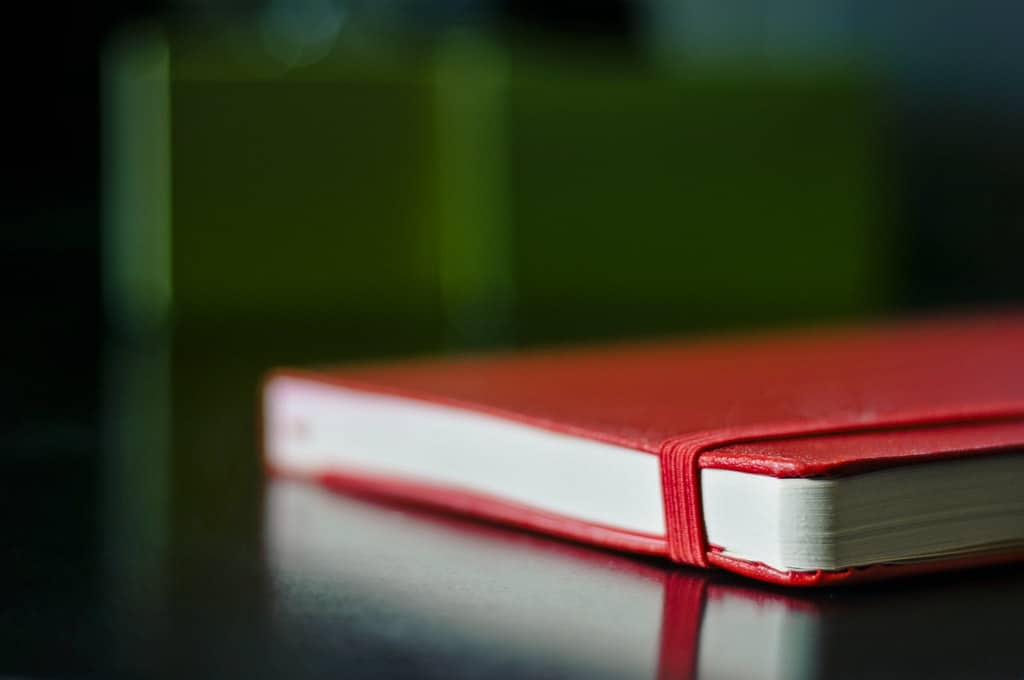Microsoft Office 365 2016 Version
I have stressed every year how much Microsoft Office 365 has helped with teaching my kids. I also write my blog posts in Microsoft Word prior to putting them on my blog. There are many features to Microsoft Office 365 that aren’t as easy to use on other platforms on the market.
I may not post on here much, but I do create video and how-to tutorials as a way of helping others to learn how to do things. Now that Microsoft has other features to it, I can do that with a bit more ease than I could in the past.
I sense that these features make making how-to tutorials even easier than before. In this short little video, I went over some of those changes. I’m confident that you’ll find them to be pretty grand too.
Choose Microsoft Office 365 Plan Best Suited For You
I personally have been given the Office 365 Home plan to review and showcase in exchange for an honest review for the past couple of years. The only difference between the Home and Personal account is the amount of PCs or other devices you can use this program on. With the Home account you can have 5 devices using this software. On the Personal account, it’s only good on one PC (or other device.)
In our home it’s on each one of the kids’ computers, my computer, and if I know I’m going to be gone for a period of time I put it on my phone too. That way when inspiration strikes I can write immediately. One of the features that isn’t often mentioned, is you can interchange what devices have it throughout the course of the term you paid for it. Considering I usually get a new computer every two years, that’s a HUGE benefit for me! I don’t have to worry about rebuying it and losing my information off my One Drive account.
I know you probably know of other programs that offer MANY of these benefits without any additional cost. However, I feel this has the added benefit of having quality support having your back. Not to mention, this program offers MORE things that you can do with your documents.
Win Microsoft Office 365
Enter to win Microsoft Office 365 for yourself. To win it, fill out the GiveawaysTools form completely. Winner must respond to winning email notification within 48 hours of the winning email notification from tidbitsofexperience@gmail.com with the required information.
Good Luck!