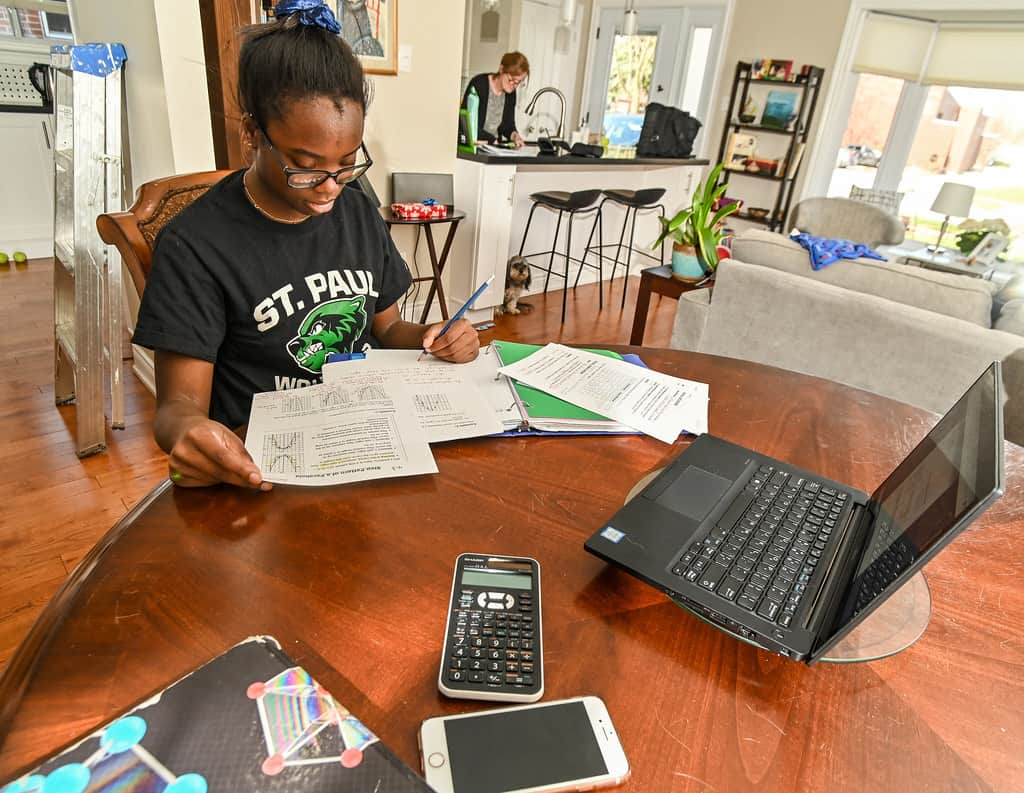As a Christian mother, homeschooling my children is not just about their education but also about instilling my faith and values in them. It can be a challenging and rewarding journey.
Just like how I need to keep track of my daily tasks and responsibilities, keeping track of my children’s education can sometimes be overwhelming. But with the help of tools like the Homeschool Minder, I can stay organized and on top of all their progress. It’s like having a personal assistant to help me ensure that my children are getting the best education and that my educational goals for them as a Christian mother are being met. The Homeschool Minder is valuable for any Christian parent embarking on the homeschooling journey.
Benefits of Homeschooling
Homeschooling has become a popular choice for Christian families, and with good reason. As a mother, I want to provide the best education for my children and ensure their academic, social, and emotional needs are met. Homeschooling allows me to do just that.
Academically, homeschooling allows me to tailor my children’s education to their specific learning needs and styles. It also allows me to provide them with one-on-one attention and explore innovative and creative teaching strategies that may not be possible in traditional schools due to budget constraints or overcrowded classrooms. Additionally, homeschooling allows for deep exploration of subjects of interest and aligns with our family’s Christian philosophy of education.
Socially, homeschooling allows my children to build relationships with others through community activities like church groups or sports teams without the negative social issues found in some school environments, such as bullying or exposure to vices. They also have the time to explore different hobbies, interests, and skills without feeling peer pressure from large groups of students.
Emotionally, homeschooling allows my children to develop personalized schedules that allow more flexibility when dealing with stress from academic pressures or personal issues such as illness in family members. As a mother, I can adjust my expectations according to each student’s capabilities rather than trying to conform them to a uniform standard set by public educational guidelines, which may make my children feel overwhelmed or inadequate compared to their peers without consideration of individual strengths & weaknesses. Homeschooling is a wonderful opportunity for Christian parents to nurture their children’s academic, social and emotional well-being.
Overview of the Homeschool Minder
As a Christian mother, homeschooling my children is a big responsibility, and keeping track of all their assignments, progress, and deadlines can be overwhelming. The Homeschool Minder is an online tool that helps me stay organized and on top of everything. It is a personal learning aide and reminder system for my children and me.
The Homeschool Minder allows me to design my own homeschool plan by tracking subjects like reading, math, science, history, art, music, and more. It also includes an agenda that I can use for daily tasks such as assignments or projects. This is similar to how I use my planner to keep track of my daily tasks and responsibilities.
One of the things I love about the Homeschool Minder is that it includes tools that help my children and me with organization and time management skills. The drag-and-drop calendar system and intuitive reminders based on project timelines or deadlines I set help us stay on top of our day’s activities, saving time otherwise wasted searching through planner pages or worksheets for missed tasks. It’s like having a personal assistant to help me keep my family organized.
The Homeschool Minder also includes a wealth of charts, such as bar charts and pie charts with colors familiar to traditional education curriculums. This helps my children visually track their progress and set goals. And with an easy search option within each Calendar view, I will never miss out on important events or dates again.
The Homeschool Minder is valuable for any Christian parent embarking on the homeschooling journey. It helps me stay organized and on top of everything, and it’s a great way to support my children’s education while instilling our faith and values.
Setting up the Homeschool Minder
As a Christian mother who homeschools my children, I understand how important it is to stay organized and on track with my homeschooling goals. The Homeschool Minder is a fantastic tool that can help, but setting it up can initially seem daunting. However, once it’s set up, it can make a world of difference in staying organized and achieving our homeschooling goals.
In this article, we will discuss the following:
- How to set up the Homeschool Minder.
- Its features.
- How to use it.
And more topics that I’ve undoubtedly missed.
Creating a profile
Creating an organized homeschooling profile is kind of like decluttering your closet. It might seem overwhelming at first, but once you’ve got everything in its place, you’ll feel so much more focused and in control.
First things first, you’ll want to enter your personal information and set up the subjects and courses you’ll be tackling. Think of it like picking out your outfit for the day – you want to make sure you have everything you need for the day’s lesson.
Once your profile is set up, you can start adding to it by creating daily lesson plans, tracking student progress, and keeping records of grades, attendance, and milestones achieved. It’s like keeping a daily planner, but instead of appointments, you’ll be keeping track of your homeschooling journey.
In setting up your profile, you’ll want to create topics that are meaningful for learning, like Mathematics or English Grammar. You can also create specialized topics for each course or elective being studied. Just like how you’d put different outfits in different sections of your closet, you’ll be putting different subjects in different sections of your profile.
With each topic, you’ll have lesson plans that can be filled out with relevant references to videos or texts, as well as tasks or activities that need to be completed in order to receive a passing grade for each subject. It’s like having a checklist of what you need to do for the day.
Lastly, the profile also allows users to control visibility information with student data locked down from public view if desired. It’s like keeping your personal diary hidden from your siblings, but this time, it’s your student’s data.
The Homeschool Minder makes all of these tasks easy to understand and manage, and it keeps everything securely on the cloud with AES encryption. So, you can keep your profile current while giving you valuable insight into what works best in your homeschool environment, ensuring student excellence no matter where you go!
Choosing a curriculum
Choosing a curriculum for the Homeschool Minder can be a bit like picking out a new pair of shoes. You want to make sure they’re the right fit, they’re comfortable, and they’re stylish.
First things first, you’ll want to make sure you fully research different curriculums, get feedback from other homeschoolers, and make sure that the content is appropriate for your child. It’s like trying on different shoes; you want to make sure they’re the right fit for you before you decide to buy them.
Once you have narrowed down your selection to a few choices, consider how much time each class or lesson will require. It’s like considering how much time you’ll be spending on your feet in those new shoes. You should also factor in any homeschool support groups, student activities and field trips that are part of your plan. This is like considering the different activities you’ll be doing in those shoes. Will they be comfortable for long walks or just short trips?
Also make sure to look at what resources are available in terms of lesson plans, activity books, worksheets and online materials. It’s like checking if the shoes come with extra laces or if they’re easy to clean.
Finally, don’t forget about the impact of books and technology on your curriculum choices. For example, interactive lessons may be more engaging for some students than paper-based ones, just like how some people prefer touchscreen phones while others prefer physical buttons. Additionally, some students may need an audio component to stay interested in a topic or lesson; books such as audio lectures or online slideshows can fill this need effectively, just like how some people prefer audiobooks while others prefer physical books.
Your choice of curriculum will depend on many factors, such as:
- The age range covered by the program;
- If there is teacher support available when needed;
- How user-friendly it is;
- How interactive it is;
- If there are print or electronic components available;
- If quiz materials or quizzes are included with the material;
- What type of organized schedule do you want your student to follow during the year etc…
With these considerations in mind, a detailed list of resources should be compiled before making any decisions on curriculum purchases so that objectives like teaching styles, educational goals & student preferences can all be considered when constructing a great learning program!
Setting up your schedule and goals
Setting up your schedule and goals with the Homeschool Minder is like planning a road trip. You want to make sure you know where you’re going, how long it’s going to take, and what you want to see along the way.
First things first, take some time to think about what type of schedule would work best for your family. It’s like deciding what route you want to take on your road trip. Consider how much time you need for lessons, what types of activities you would like to include (free play, outings, etc.) and how much time should be set aside for family/learning enrichment activities. It’s like deciding how long you want to spend at each stop, what sights you want to see, and what kind of activities you want to do.
Once you have a basic timetable in mind, create an hour-by-hour outline of how the day should go. It’s like mapping out your route so you know where you’re going and what to expect. And don’t be afraid to adjust as necessary, just like how you might need to change your route if you hit traffic or find a detour.
You should also decide on long-term goals. This can be anything from preparing for college entrance exams or writing a novel, to learning Spanish or developing critical thinking skills. It’s like deciding what you want to see and do on your road trip and where you want to end up. Big projects like these can often seem daunting, so try setting smaller milestones along the way so that it feels more manageable. Then use your Homeschool Minder program to keep track of your progress – as each milestone gets ticked off, celebrate with your child! It’s like stopping for souvenirs along the way and taking pictures to commemorate the journey.
Using the Homeschool Minder
The Homeschool Minder is like having a personal assistant to help you with your homeschooling journey. It’s an online tool that’s designed to help you stay organized and on top of things, just like how a personal assistant would keep you on schedule and remind you of important tasks.
With the Homeschool Minder, you can create custom lesson plans, manage your curriculum, and keep track of your progress. It’s like having your own personal lesson planner, curriculum manager, and progress tracker all in one place.
Think of it like having a personal chef, driver, and scheduler all in one; it makes managing your homeschooling commitments a breeze and ensures that you’re getting the most out of your education. It’s like having a support system that’s always there for you, guiding you through your homeschooling journey and helping you achieve your goals.
Let’s take a closer look at how to use the Homeschool Minder:
Tracking progress
Tracking progress is like keeping a fitness journal; it helps you see how far you’ve come and what areas need improvement. The Homeschool Minder makes this easy by allowing you to enter information such as lesson plans, grades, and homework assignments in a single, easy-to-use system. It’s like having a personal trainer that helps you plan your workout, monitor your progress, and record your results.
Once entered, this information can be accessed quickly and easily by parents, students, and even third parties. It’s like sharing your fitness journal with your personal trainer and friends so they can see how you’re doing and offer support.
Monitoring progress is essential to making sure students are staying on track and progressing in their home education, just like how monitoring progress in your fitness journey helps you reach your goals. With the Homeschool Minder, you’ll be able to see what areas your student excels in and what areas need more attention, just like how a fitness journal helps you see where you need to improve.
The Homeschool Minder provides a variety of tools and features to help you track progress:
- Customizable calendars that allow you to view upcoming lessons easily, assignments, due dates, and scores
- A grading system with visual reminders of student’s goals
- Progress reports that allow parents or other stakeholders to receive real-time feedback
- Attendance tracking for quick analysis
- Parental Access so you can always keep track of your children’s activities
- Analytical Reports for comprehensive assessments of student progress
Using The Homeschool Minder can help relieve the stress of monitoring progress for everyone involved. With its simple setup and easy access to data, the software makes tracking progress quick and easy for everyone involved in homeschooling!
Accessing resources
The Homeschool Minder comes with a library of digital resources, so you are never without ideas and activities to supplement the lessons you’re teaching. With thousands of helpful items such as worksheets, quizzes, tests, flashcards, and more, your access to educational content just got easier!
Accessing the resources in the Homeschool Minder is simple. To find topics that match your lessons at any time:
- Go to the Resource Manager page and click on the ‘active’ or ‘all’ buttons at the top left side of the page.
- Choose a subject from the drop-down menu or enter specific keywords into the search box.
- You can also filter by age group or curriculum requirements if needed (checkboxes will activate once you have made a subject selection).
- Once you have chosen your filters, scroll through all materials available in our library – all relevant resources that match your filter criteria will be presented to you!
- If a resource requires a fee, simply click on its name – select either ‘individual access’ or ‘school use’ mode (your choice!), enter payment details and download! Resources that do not require fees are instantly available for download upon clicking their titles (no payment details required).
- Download materials directly into folders marked with each student’s name inside their profile pages – no need to create separate folders for each child – Life Made Easier!
Customizing your schedule
Customizing your schedule with Homeschool Minder is easy and efficient. In the “Settings” tab, you can customize to-do lists and timeline planning according to your own personal preferences. You can think of these preset customization settings as a sort of “framework” that will save you time when mapping out your day-to-day homeschooling schedule.
Once you select which settings work best for you, it’s time to create a custom schedule. Here are the steps to creating a customizable daily homeschooling routine:
- Select suitable task types: Task types are categories that provide an overall structure for your homeschooling plan and help organize an individual daily plan into timeframe blocks (e.g., lessons and activities). For example, if lesson time is blocked out for math in one-hour increments each day, math would be classified as a type of task.
- Create assignments: For each task assigned, it is important to set specific goals for students. This is where Homeschool Minder comes in handy -you can assign preloaded activities based on topics from activities from popular curriculum sources like Core Knowledge or others within our database library or create custom assignments or worksheets of your own design.
- Personalize information: You can use Homeschool Minder to tailor each student’s plan with personal information such as age level and availability, grades earned on completed tests/assignments, notes of encouragement/reminders, individualized goals specific to the student’s level of learning readiness or progress within a certain subject area, etc.
- Analyze results: Compare grade improvements with preloaded standardized assessments against reports generated from previous performance scores in order to determine areas students need to focus on more than others, thus assisting in future planning decisions and helping make better selection choices while crafting upcoming lesson plans tailored specifically towards the strengths and weaknesses of the student(s).
Benefits of the Homeschool Minder
If you are a homeschooling parent, the Homeschool Minder can be a great tool for helping you stay organized. The Homeschool Minder allows you to keep track of your student’s assignments and progress easily. This can help you to easily create and manage lesson plans and keep your student organized and on track with their learning.
In this section, we will discuss all the benefits of the Homeschool Minder:
Time-saving
The Homeschool Minder is an online service that provides educational planners and curriculum tools to homeschool students and their teachers (who may or may not be the same person). It can easily be customized to fit any family’s needs, allowing students to follow their learning paths while staying on track with state or national achievement standards. Through the effort of creating detailed lesson plans and assessments, this platform saves you time and worry by providing an incredible overview of your child’s education.
The Homeschool Minder includes many features, including:
- Lesson Planning – With this tool, it’s easy for you to create detailed lesson plans for each subject in advance, so you can keep your student on track. You can also update the plans as needed throughout the year.
- Assessments – This enables you to quickly assess student performance with every test and quiz took throughout their homeschool journey.
- Classroom Setup – The tool helps make organizing a classroom easier by providing templates for things like seating charts, rosters, supplies lists, discipline logs, and more.
- Tracking Reports – With these reports, it’s simple to stay up-to-date with the progress of your students on any given day or over time. These reports will give you an accurate assessment of your child’s achievements so far.
- Technology Support – The service has helpful technology tools that are designed specifically for homeschooling families, such as online worksheets and activities that speed up lesson planning processes.
Overall, the Homeschool Minder is a great tool to help save time while still giving students the personalized attention and instruction they need in order to thrive in their education – providing everything necessary for a successful learning experience at home!
Personalized learning
The Homeschool Minder provides a personalized learning environment for students who are learning outside of a traditional classroom setting. The software is tailored to fit each family’s specific needs and allows students to explore content and topics with greater flexibility than they might have in an institutional school setting. The Homeschool Minder also provides the support necessary for parents to guide their student’s academic progress while promoting creativity and self-expression in their studies.
The program offers customized resources, tools, and activities that are tailored to meet the unique needs of each child. It includes options for:
- Scheduling and tracking progress when it comes to completing assigned activities and tasks.
- Adding comments about assignments or topics for discussion.
- Creating visual presentations that help make learning more engaging.
Homeschool families can also use the software to:
- Create worksheets, practice tests, and quizzes.
- Track attendance records.
- Build portfolios of accomplishments.
- Keep track of grades/progress over time.
- Set educational goals for each student based on their strengths & weaknesses.
- Design lesson plans around specific subject material or curriculums used at home or an online school program.
Developed over several years by experienced educators in both public institutions as well as homeschool settings, the Homeschool Minder has proven itself as an invaluable tool during this period of unprecedented remote learning needs since its release in 2020.
Improved organization
The Homeschool Minder is like having your own personal secretary to help you with your children’s homeschooling activities. It offers improved organization by providing a comprehensive system to track your children’s activities, like keeping a calendar of all the appointments, meetings, and deadlines.
It is designed to help easily manage student information and records, as well as plan lessons and curricula. Think of it like keeping all your kids’ school records, lesson plans, and grades in one place, so you can easily find what you need. With this system, parents can keep track of upcoming assignments, tests, projects and other school activities, giving them a better understanding of their child’s progress. It’s like having a to-do list that reminds you of all the tasks you need to complete so you never miss a deadline again.
In addition to helping you get organized, the Homeschool Minder also helps you stay focused by staying on top of course deadlines. It’s like having a personal assistant that reminds you of the important dates and deadlines. It can also be used to create specific lesson plans with objectives and learning goals for each unit or project—allowing you to provide tailored instruction that meets the needs of each student individually. It’s like having a personal teacher that creates a lesson plan that caters to each of your children’s learning styles.
The system also records grades so parents can monitor their children’s academic progress over time. It’s like having a personal scorekeeper that keeps track of all your children’s grades. Through the use of real-time analytics, parents are able to measure the success and growth of each student to ensure they are meeting goals and developing necessary skills along the way. It’s like having a personal coach that helps you track your children’s progress and gives you feedback on how to improve.
Conclusion
In summary, the Homeschool Minder is like a personal assistant for homeschoolers. It’s a valuable tool that helps keep homeschoolers organized and on track with their homeschooling goals.
The user-friendly interface is easy to navigate and makes it simple for homeschoolers to organize tasks and keep track of progress. It’s like having your own personal secretary that helps you stay focused and motivated.
The features of Homeschool Minder, like creating custom lesson plans, managing curriculum, and keeping track of progress, are extremely helpful for homeschoolers. It also allows for easy access to student information and records so that parents can stay updated on their child’s progress.
The Homeschool Minder also provides real-time analytics that allows parents to measure the success and growth of each student to ensure they are meeting goals and developing necessary skills along the way. It’s like having a personal coach that helps you track your children’s progress and gives you feedback on how to improve.
In conclusion, the Homeschool Minder is a great tool for homeschoolers looking for an easy way to stay organized and on track with their homeschooling goals. However, it’s important to consider if the features, benefits, and drawbacks align with your needs before deciding if the Homeschool Minder is right for you.
Summary of the Homeschool Minder
The Homeschool Minder is an online application designed to help parents and homeschoolers stay organized throughout the school year. This application is incredibly user-friendly, with a simple but intuitive interface that allows users to easily manage their class schedule, track assignments, organize extracurricular activities, and monitor their homeschooling progress.
The powerful features of this application make it the go-to homeschool program for those who wish to streamline their educational experience. The ability to customize the application with curriculums and a wide range of resources makes this program easy to use and convenient. Parents can rest assured that they are in control of their child’s educational journey by keeping track of assignments and activities in this intuitively designed platform.
Final thoughts
The success of homeschooling is dependent upon how well a family can manage their busy lives. With research and planning, a homeschool education can provide a valuable learning environment for both children and parents alike.
Creating a structure that meets the needs of both families and students is an important part of ensuring that everyone stays on track. Taking advantage of resources like The Homeschool Minder and other online tools can help manage the time constraints associated with homeschooling.
By setting weekly goals that incorporate learning activities, fun extracurriculars, family time, and recreational activities for the whole household, parents can save time and energy planning for their children’s education in the future. A successful day begins with preparation – making sure you have everything you need to keep your family organized in order to tackle each day’s tasks with enthusiasm and ease.
Using The Homeschool Minder to keep yourself on track and meet your kids’ educational goals will help ensure that your efforts are providing them with both knowledge and an unforgettable experience!